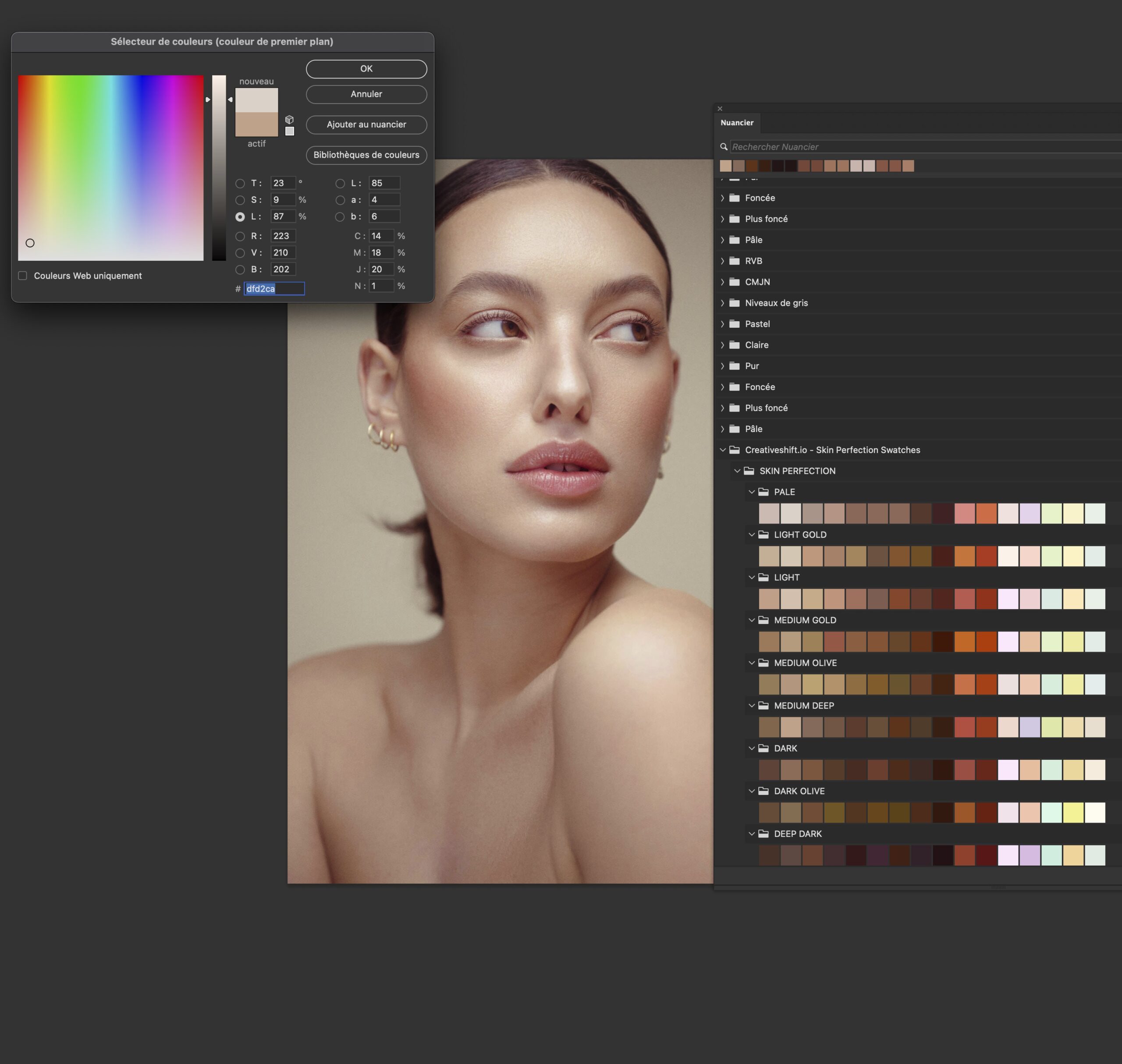Skin Perfection
Color correction is one of the most important steps in portrait and beauty retouching. Uniform skin tone and saturation give a much more high-end look to the retouching and, therefore, to the final image.
Quick access
The script can be launched from the action or directly via a keyboard shortcut. Skin Perfection is quick and easy to use.
Not limited to skin tones
Skin Perfection can be used to unify any element of an image. It all depends on the color samples taken. It’s great for product or beauty photography.
To the Point
The script creates four layers and one group. This allows advanced customization while maintaining high setting accuracy.
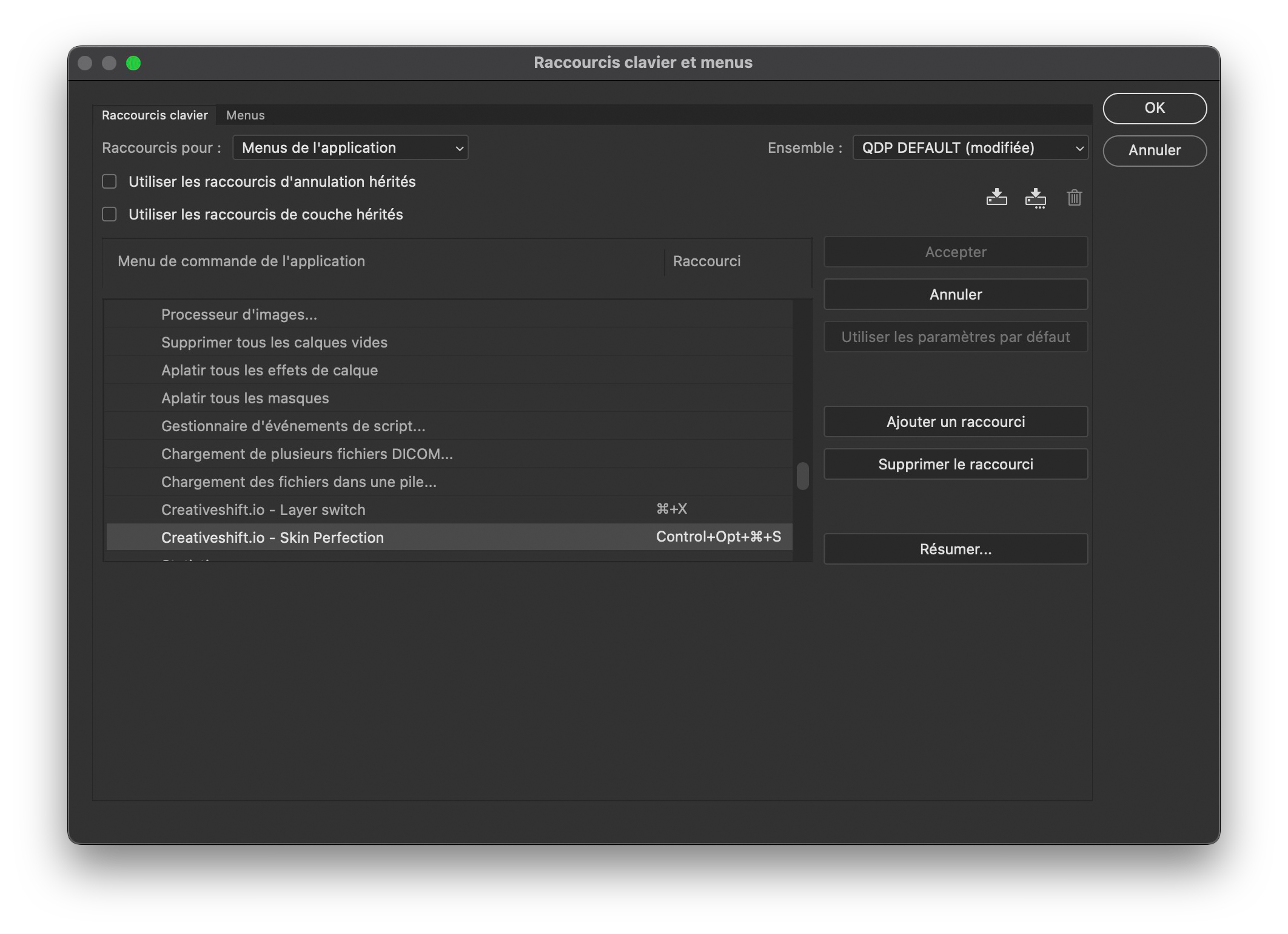
Easy to install
The script is placed in the Photoshop script folder while the application is closed, then the action is opened in Photoshop. Once handled, Skin Perfection is ready to use!
Don’t hesitate to add a keyboard shortcut to your action or script to make it easier to use.

Frequently asked questions
What's in the download?
Skin Perfection comes with a script, an action to easily launch the script, a color chart for Photoshop, a color chart for the Adobe suite, a PSD document with the colors in the color chart, and a user guide.
Does Skin Perfection work with a Mac M1/M2/M3?
Skin Perfection is compatible with native versions of Photoshop for macOS using an ARM processor.
Can I use Skin Perfection with Photoshop 2023 or 2022?
Yes, the script was initially developed to be compatible with Photoshop 2021 and should even work with Photoshop CS6. However, no support is guaranteed for versions prior to Photoshop 2023.
Is there a trial version?
We currently don’t offer an evaluation version.
Can I use the script with Affinity Photo or Gimp?
No, Skin Perfection has been developed for Photoshop and is based on the Photoshop CEP API. No version for Photoshop alternatives is currently planned.
Is the script available for Photoshop for iPad or iPhone?
No, Adobe does not currently allow the use of scripts, actions or panels on mobile versions.
What should I do if I'm having trouble with the use or installation of my product?
As a first step, don’t hesitate to consult our support page. Here are some solutions to common problems. The documentation and videos supplied with the script cover its use. If you still can’t find a solution to your problem, please contact us using the form on the support page.
I find one feature missing from the panel. May I suggest an idea?
You can use the contact form on our support page to submit your ideas for new features. We keep a list of requests and prioritize them according to the integration time required and the number of requests.
I've discovered a bug. How do I report it?
You can contact us using the contact form on our support page.
Compatibility
Skin Perfection is compatible with Photoshop 2024 for Windows and macOS.
A genuine Adobe Photoshop license is required. No warranty or support is offered for use with pirated or modified versions of Photoshop.
Sorry, no reviews match your current selections5 star 0% 4 star 0% 3 star 0% 2 star 0% 1 star 0%
Creativeshift.io
Creativeshift is a platform dedicated to visual artists and creative professionals. We offer a wide variety of Photoshop panels, online workshops, and other resources designed to inspire and help elevate your art. Whether you're a pro or a hobbyist, discover our innovative solutions to transform your creative practice.
Products
Photoshop Panels
Workshops
Presets & LUTs
AI content
Scripts
Brushes
All products