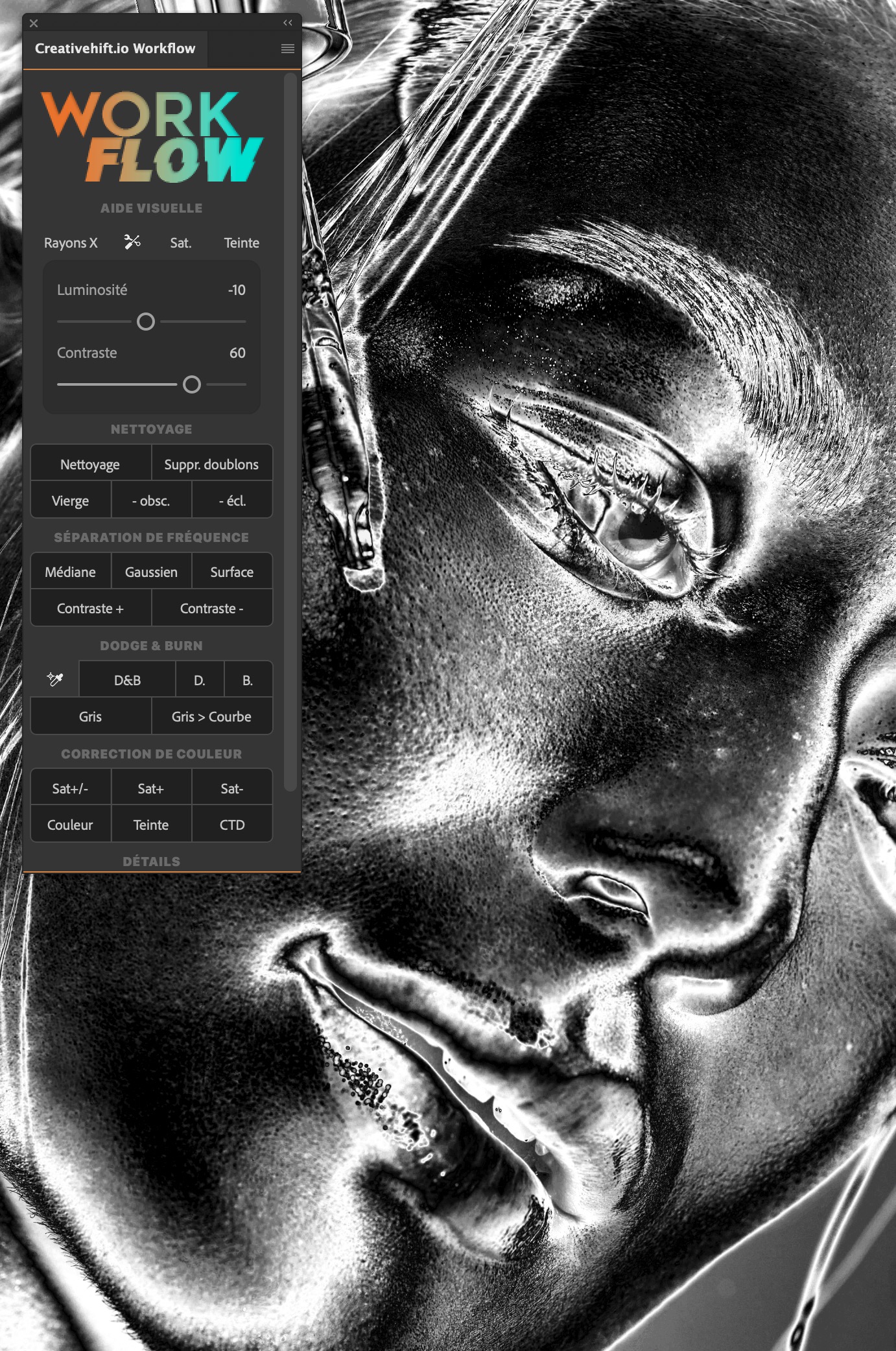Workflow UXP
Discover Workflow, the essence of efficient photo retouching in Adobe Photoshop®. It was born of the ambition to simplify the creative process, offering photographers and retouchers, novices and experts alike, a suite of intuitive tools for complete control of the entire retouching workflow.
Unique visual help layers
Workflow’s visual help layers are like X-rays. Any imperfections stand out, making them much easier to deal with.
Cleaning
From frequency separation to traditional merged layer cleaning, but with the removal of duplicate pixels, the techniques commonly used by professional retouchers are just a click away.
Dodge & Burn
Designed to affect the color rendering of your images as little as possible, dodge & burn’s layer settings enable you to even out the tonalities of your images while limiting the amount of correction time required.
Stay organized
Each function hides a second function that allows you to create layers in a corresponding folder so as to maintain a similar structure in all your retouching.
Easy integration
Some features, such as the conversion of dodge and burn on gray layers to curves, allow integration with other plugins such as Retouch4Me‘s Dodge & Burn.
Personal license
Workflow UXP is delivered with a personal license that can be activated on 3 workstations simultaneously. The license is perpetual and guarantees access to future updates.
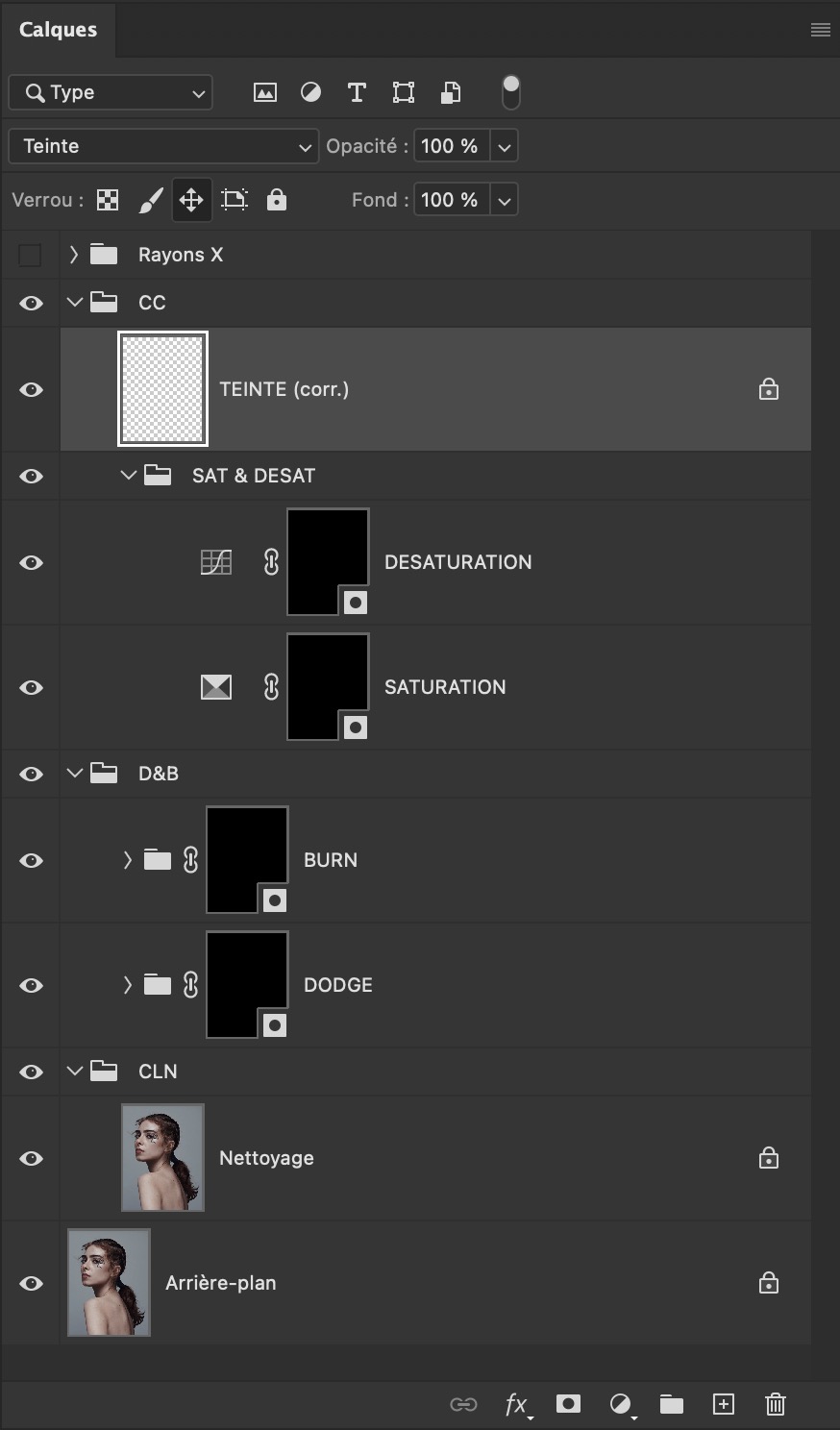
Stay organized
Workflow has been designed not only to simplify retouching but also to help you stay organized. You certainly have better things to do than rename your layers and groups, which is why Workflow can do it for you.
This makes your PSDs or TIFFs easier to read and understand. This will greatly facilitate any subsequent corrections to be made, and limit the number of exchanges required if the file is to be sent to the customer.
A simple click on “WORKFLOW” and a retouching structure will be established in your file, allowing you to follow the retouching steps in a carefully thought-out order for non-destructive editing.

Frequently asked questions
Does Workflow UXP work with Photoshop 2024?
Does a version for previous Photoshop versions exist?
Is there a trial version?
Can I use the panel with Affinity Photo or Gimp?
Is the panel available for Photoshop for iPad or iPhone?
What should I do if I'm having trouble with the use or installation of my product?
I find one feature missing from the panel. May I suggest an idea?
I've discovered a bug. How do I report it?
Compatibility
A genuine Adobe Photoshop license is required. No warranty or support is offered for use with pirated or modified versions of Photoshop.
| 5 star | 0% | |
| 4 star | 0% | |
| 3 star | 0% | |
| 2 star | 0% | |
| 1 star | 0% |
Sorry, no reviews match your current selections
Creativeshift.io
Creativeshift is a platform dedicated to visual artists and creative professionals. We offer a wide variety of Photoshop panels, online workshops, and other resources designed to inspire and help elevate your art. Whether you're a pro or a hobbyist, discover our innovative solutions to transform your creative practice.